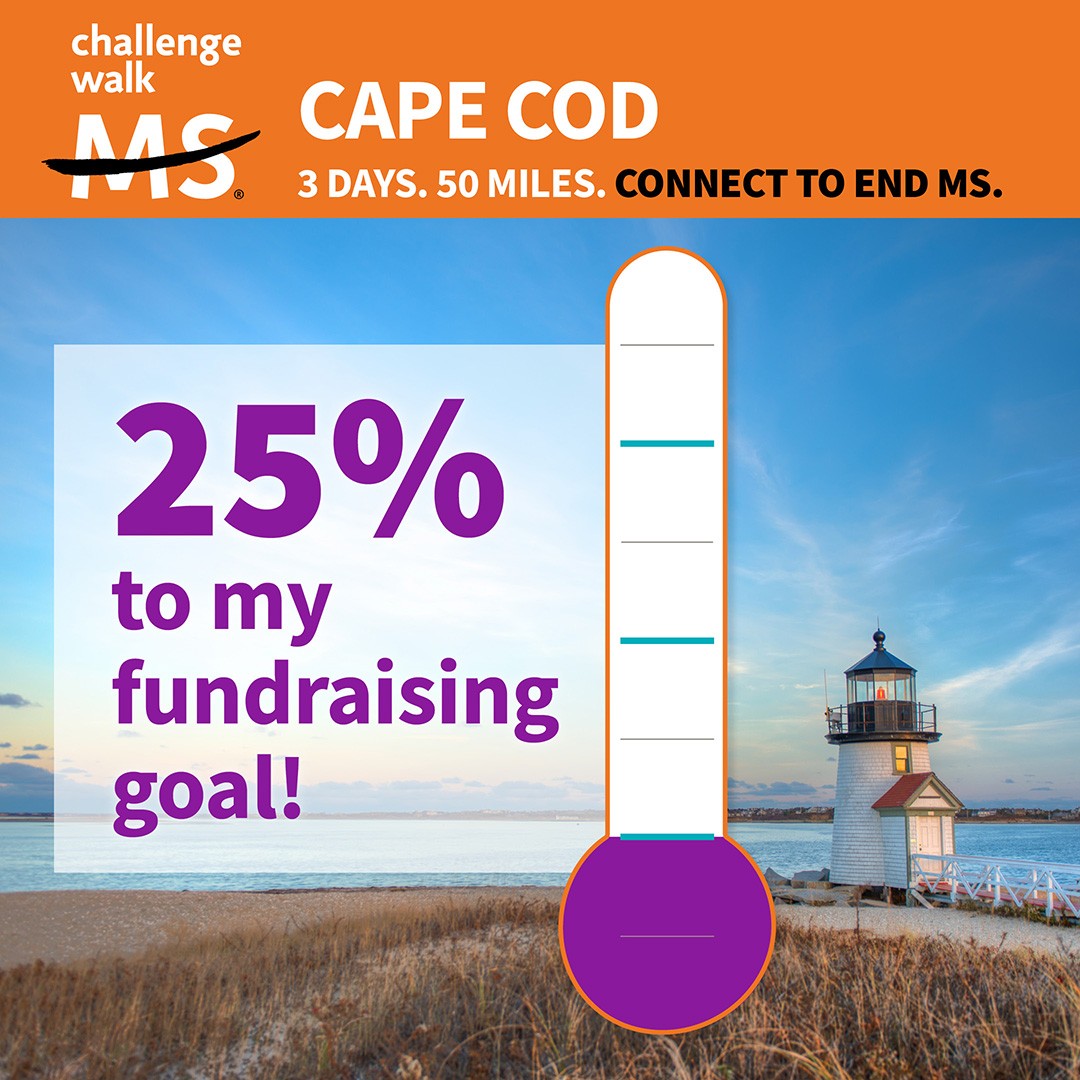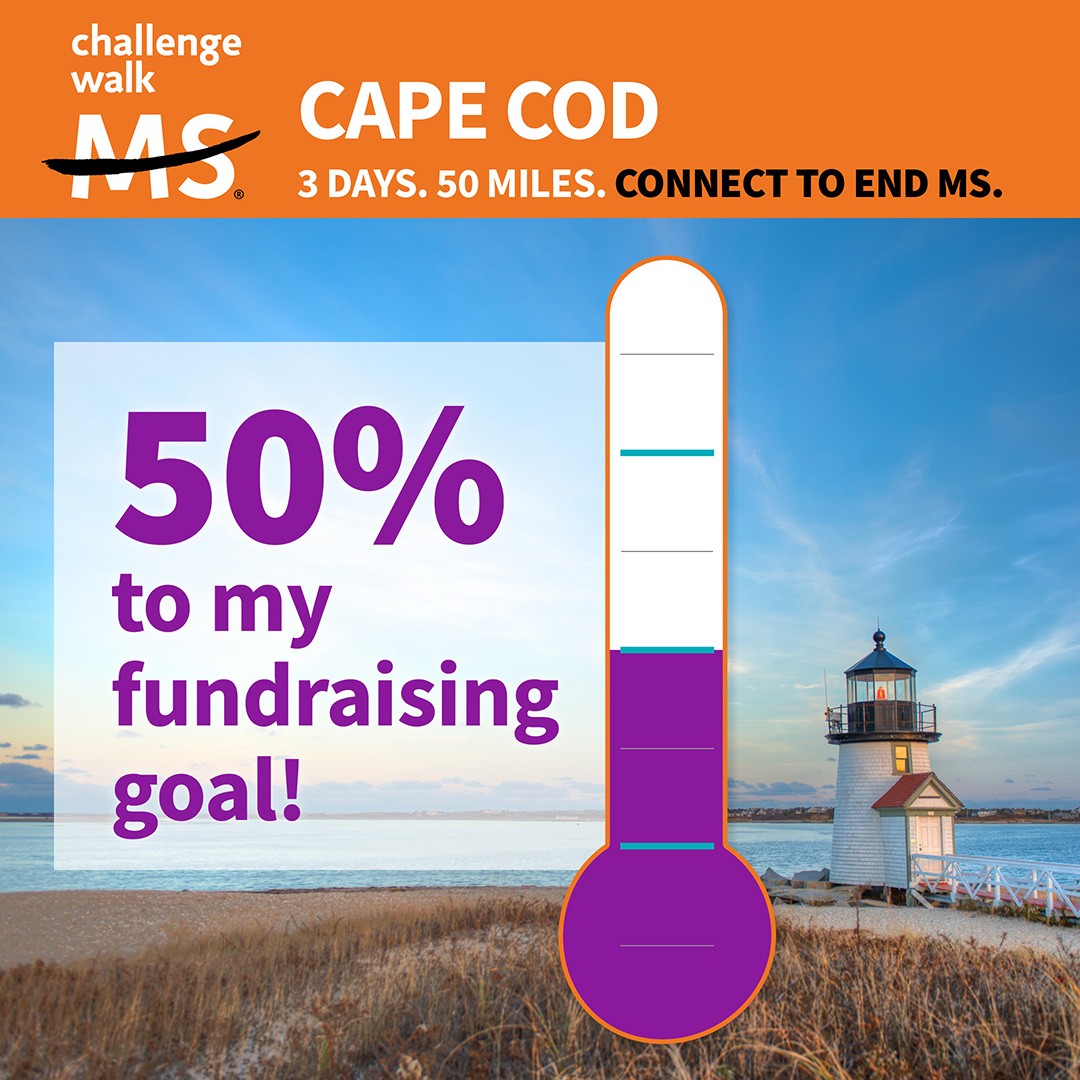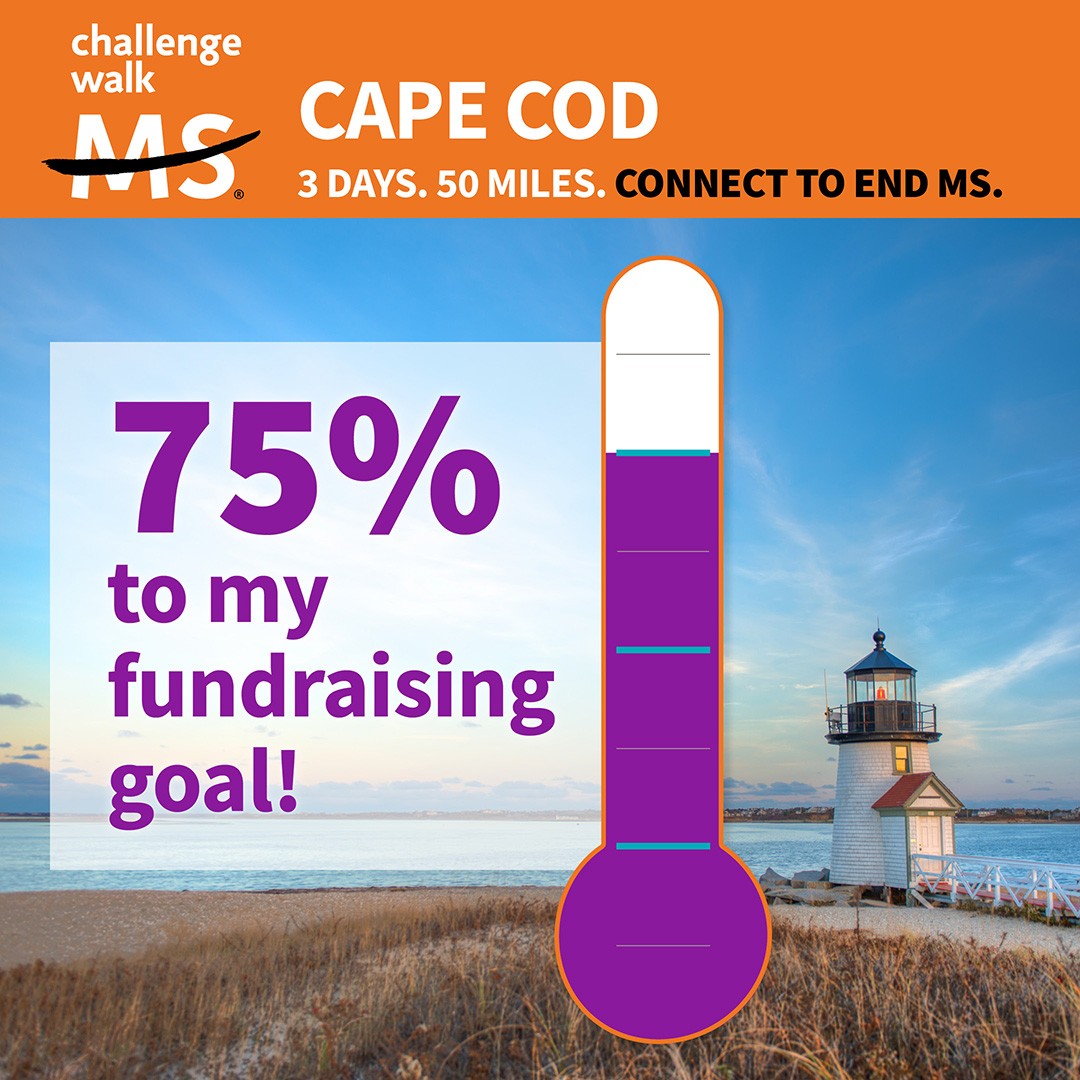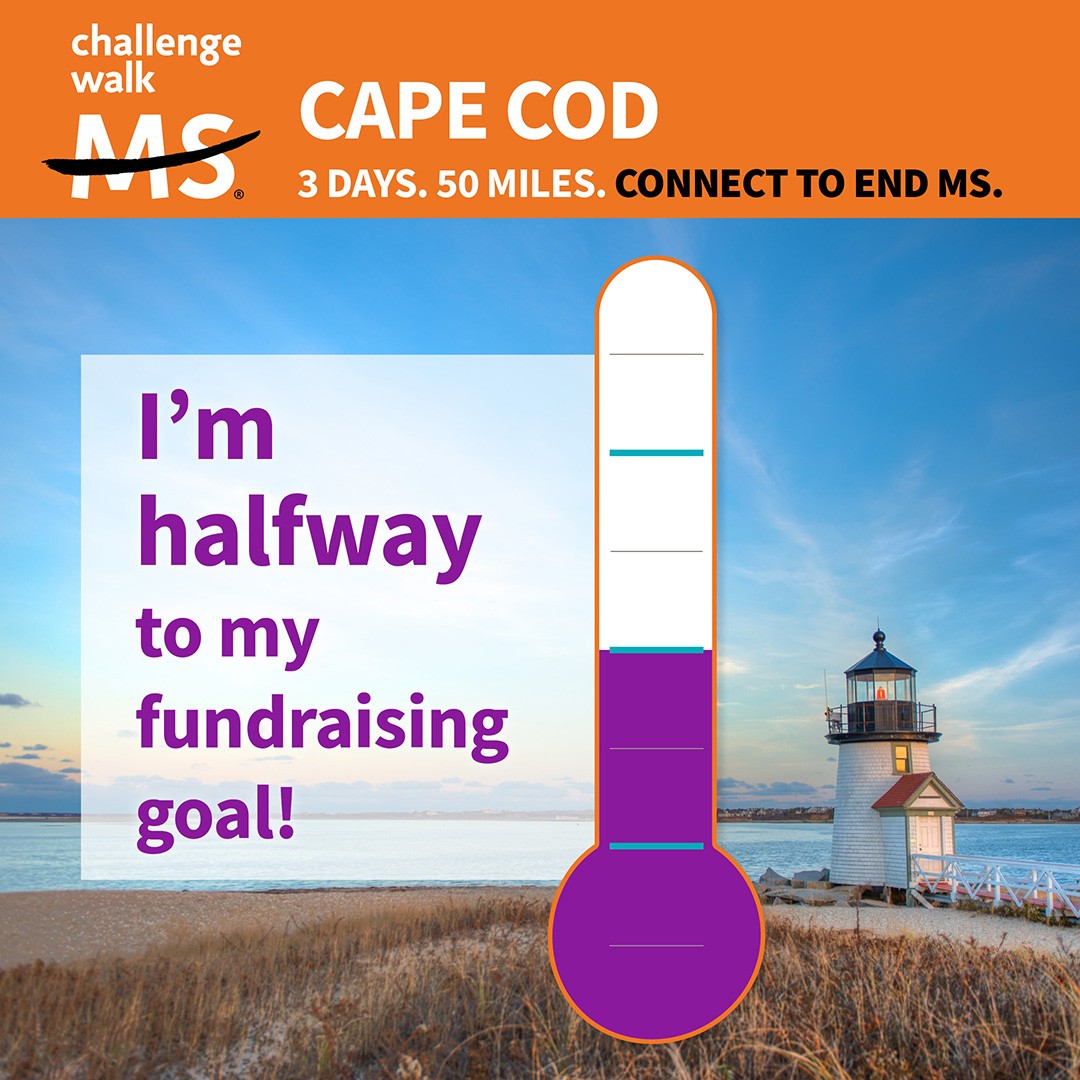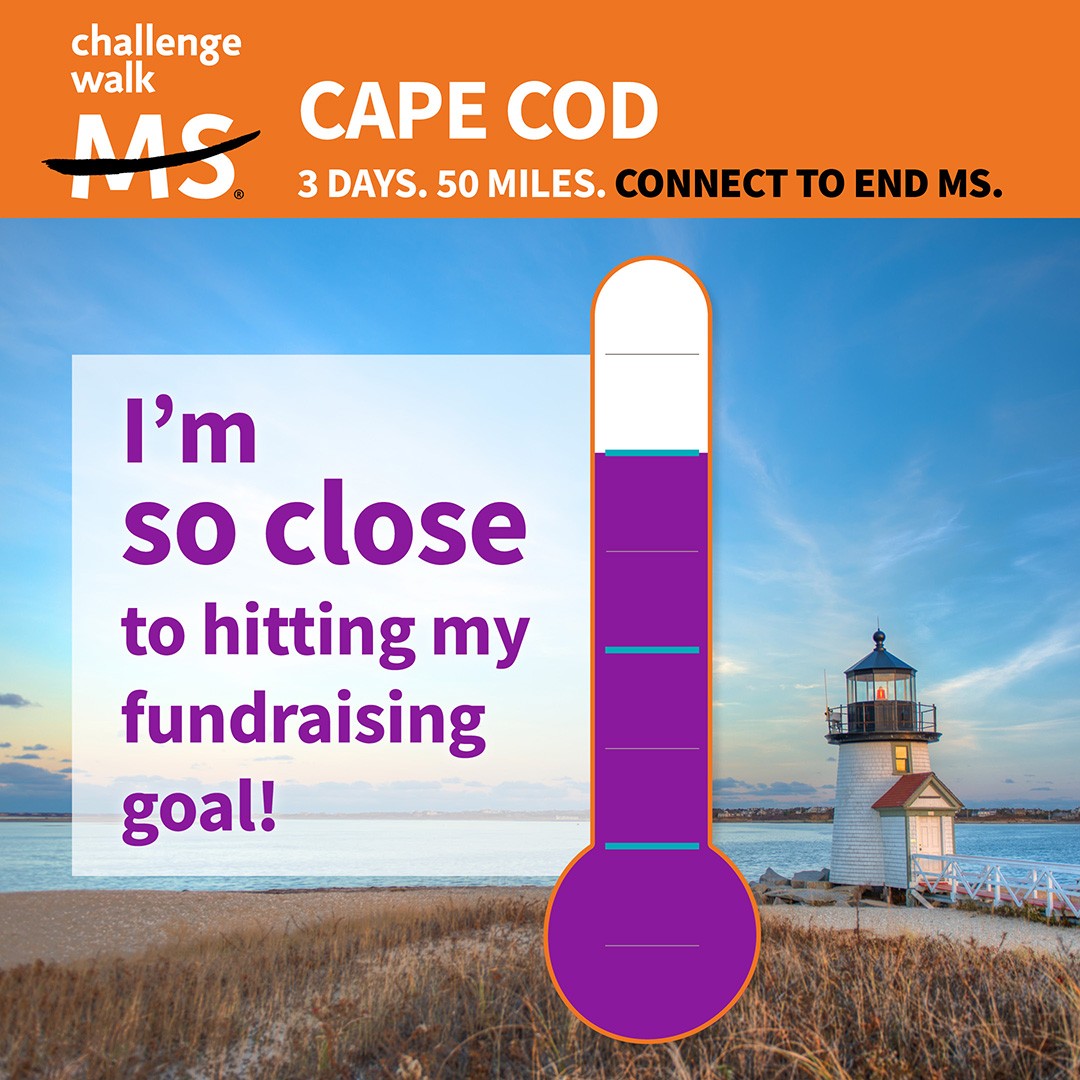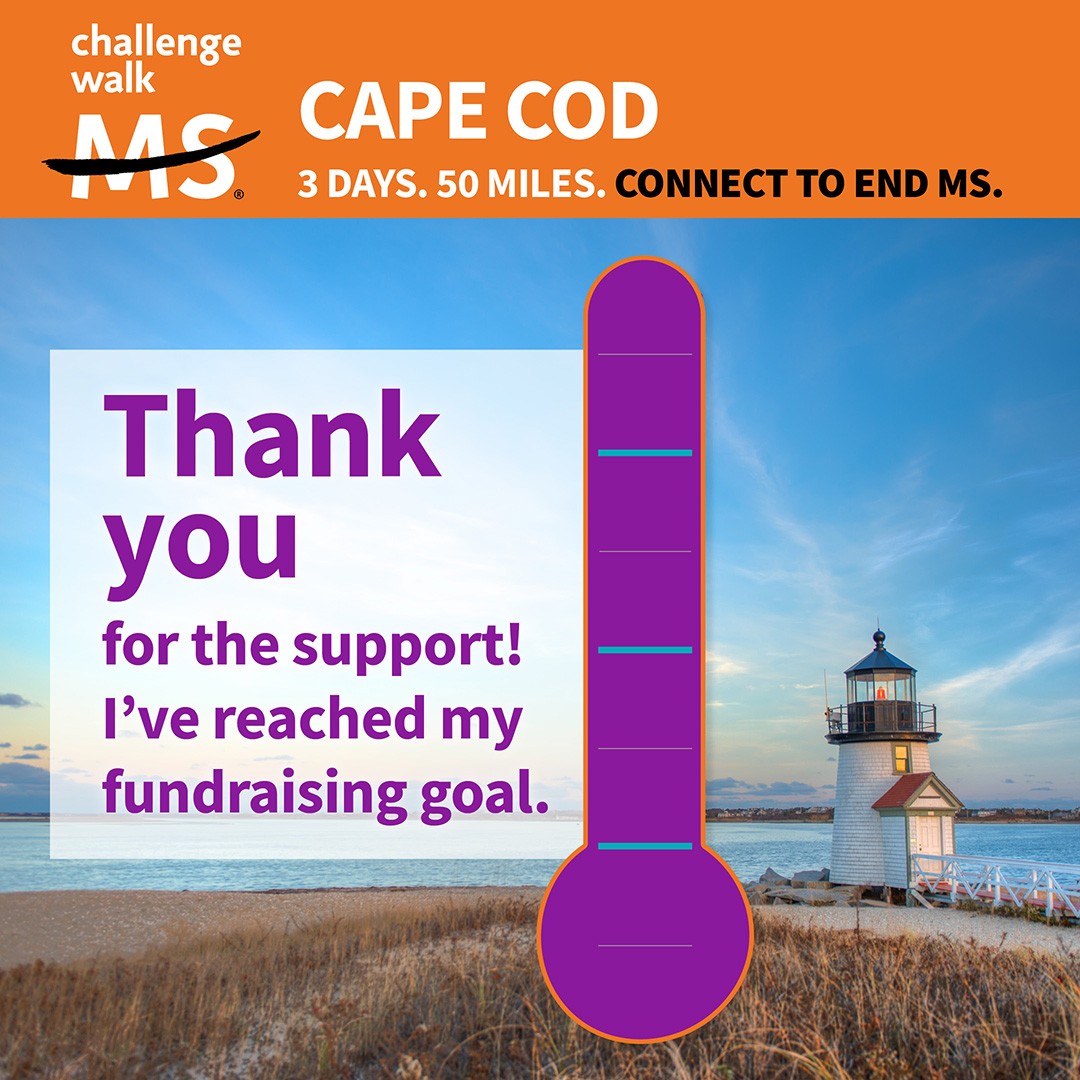Reaching your fundraising minimum (and beyond!) is a breeze with the right resources. From videos, guides and everything in between, use the tools below to become a fundraising superstar.
-
Facebook Fundraiser
Facebook Fundraisers allow you to share your story and collect donations directly through Facebook while seamlessly syncing with your Challenge Walk MS Fundraising Center. You can easily invite your Facebook friends to get involved, communicate with donors and see donations show up in real-time for a dynamic fundraising experience.
Set Up a Facebook Fundraiser
Starting Facebook Fundraisers is easy, and they automatically end when your event has completed fundraising for the year.
Set Up During Registration
As you’re completing your event registration, click the “Connect Fundraiser to Facebook” button.Set Up After Registration
Log in to your Fundraising Center and click on the Create a Facebook Fundraiser link below your progress bar.Syncing
Donations through your Facebook Fundraiser will sync automatically to your Fundraising Center. If you make changes to your photo, story, goal, etc. on either your Challenge Walk MS fundraising page or your Facebook Fundraiser after the creation of your Facebook Fundraiser, the changes will not sync.
Donations
100% of all donations raised via Facebook Fundraiser go toward your event fundraising goal.
Due to Facebook’s privacy policy, donors will show as “Facebook Fundraiser” on your donor honor roll. To see who donated, you can click on the receipt button for each donation or download an Excel list of your donors. You will also see who donated to you when you look at your fundraiser on Facebook.
Facebook Fundraisers can only accept U.S donations. For international donations, send your Challenge Walk MS fundraising page link.
Receipts & Refunds
Facebook will send a receipt to the email address associated with your donor’s Facebook account, which will include the National MS Society’s EIN/tax ID number, along with a thank you email if they opt to receive emails from the Society.
To request a refund, please use Facebook’s donation support form.
-
Guides & Worksheets
Fundraising Center Guide
Learn how to get the most out of your Fundraising Center
Team Captain Guide
Everything you need to know as a Team Captain to get you ready for success.
Set a Goal & Plan
Set a fundraising goal and make a plan for how to get there.
Tell Others About Challenge Walk MS
Let others know you are fundraising.
-
New DonorDrive App
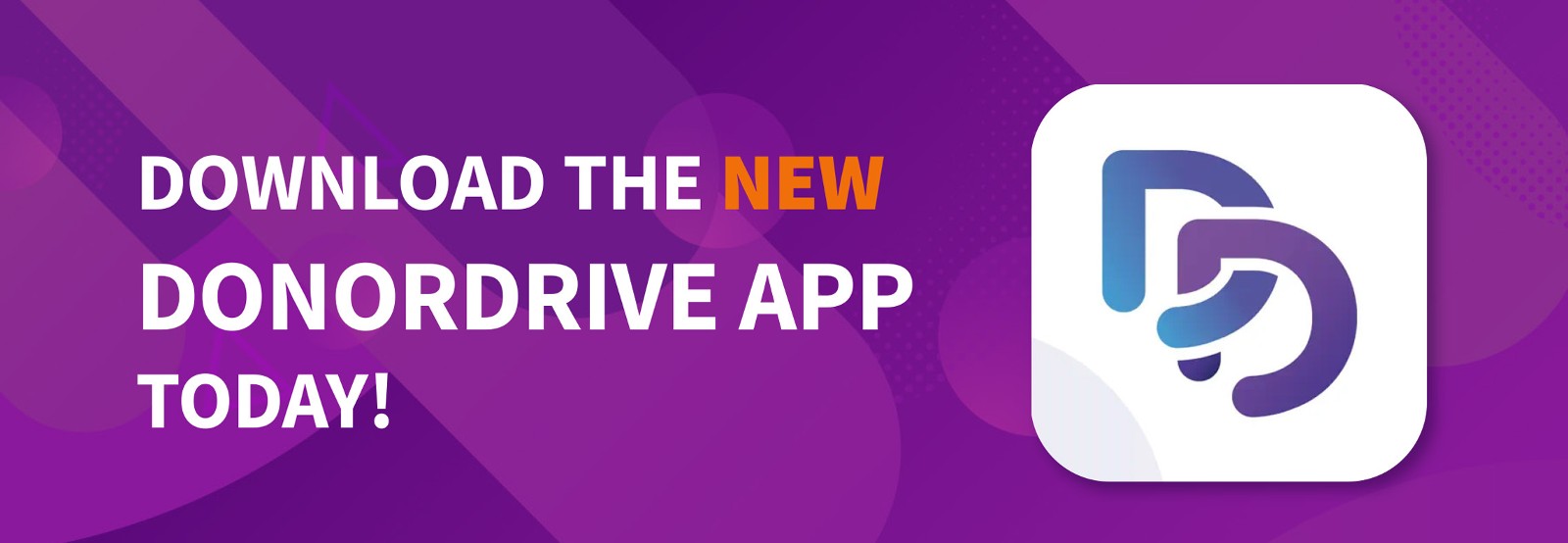
Track your physical activity to increase your fundraising!
We have a brand-new app this year! Download the powerful new DonorDrive app to access exclusive features that will level-up your fundraising. Instantly deposit checks, easily create and share QR codes, track your fundraising progress, ask for donations and more from the palm of your hand.
Note: The previous app will not function for 2024 events, so you must download the DonorDrive app.
How to Get Started
- If you have the previous Challenge Walk app, remove it from your device(s) - it will not work for 2024 events
- Search “DonorDrive app” through the Google Play or Apple App stores or click the icons above and tap download
- Open the app and tap “GET STARTED”
- Search for “MS” at the top search bar
- Select National Multiple Sclerosis Society (NMSS)
- Tap “LOG IN” and use the same email address and password you used when you registered for your event. You can also choose "FIND AN EVENT" to search and register for an event if you haven’t already registered.
- Select your Challenge Walk event (note: any 2024 event you have registered for will also appear on screen)
2. Explore App Features
There are in-app only features that will make your fundraising feel like a breeze. Take a quick snap to instantly deposit checks. Create your own QR codes — you know, those fun bar codes you take pictures of that link you to additional info — to easily share your fundraising page with others. The app will also automatically track your activity! Enjoy all the features of your Fundraising Center, on the go, like access to your fundraising progress, sharing your page link, messaging your donors and more.
3. Earn Badges
- Tap the “You” button at the bottom of the app
- Select “Achievement Badges”
- View the badges you’ve earned as well as those you have yet to unlock
- Once you’ve earned a badge, share your accomplishments on social media. You earned it!
4. Fundraise
The app makes it easy to fundraise on the go! Deposit checks, post to social media, text and email right from your phone's address book.
5. Enter Donations
It’s easier than ever to enter donations.
- Click the “Make a Donation” icon at the bottom of the app.
- Complete donation via instructions
6. Deposit a Check
Deposit checks wherever you are.
- Tap the “You” icon at the bottom of the screen
- Select “Check Deposit”
- Click “Deposit a Check”
- Follow prompts to photograph the check
- Add donor details including name and donation amount Tap “Submit Deposit”
Checks will take 3-5 business days to process. After processing they will appear in fundraising thermometers and donation lists.
-
Images
Add customized Challenge Walk MS images and graphics to your social media channels, email signatures and more.
Impact Images
Download All




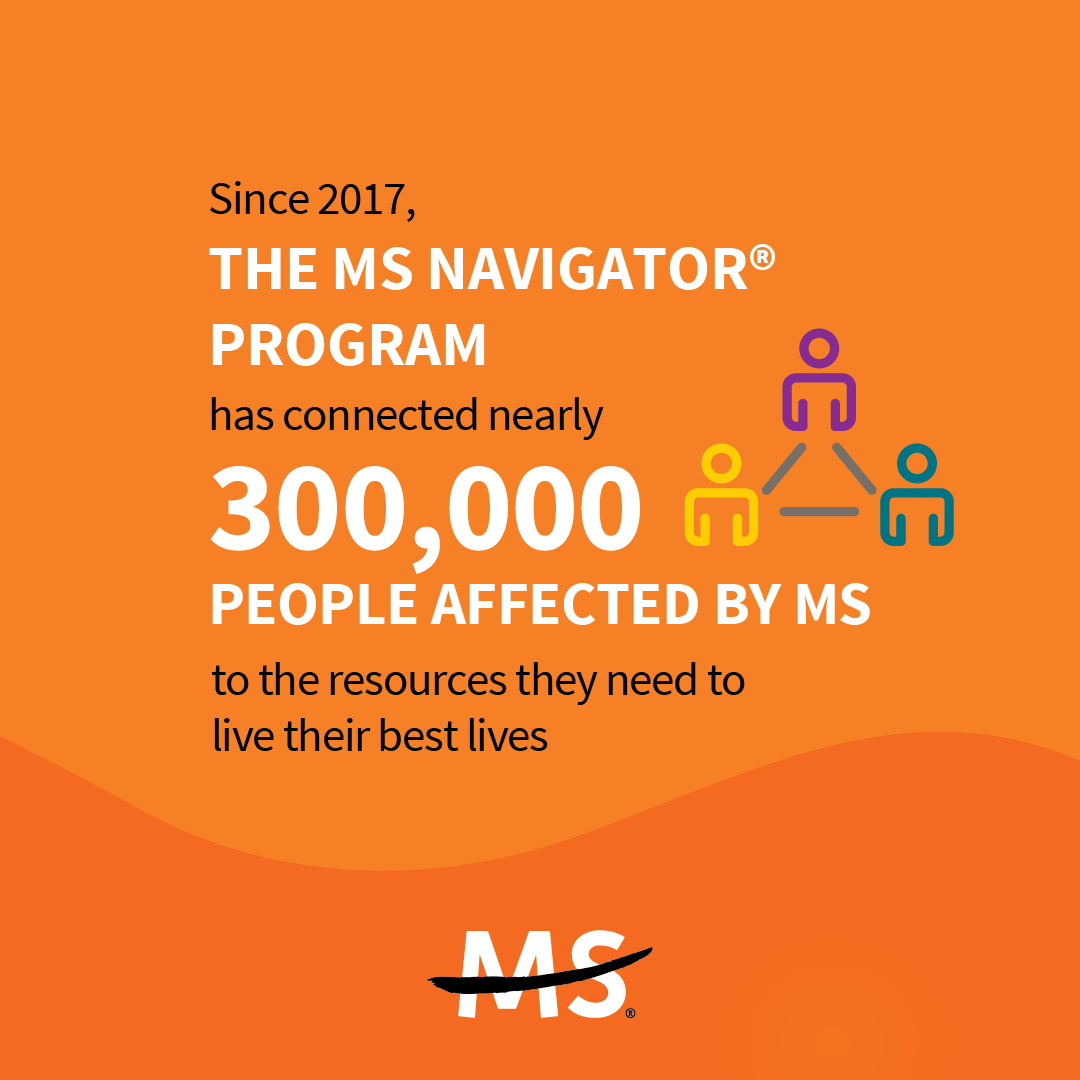







Email Signatures



If you would like to link your fundraising page to your email signature image, please follow these steps:
- Load the image to your email signature.
- Right click on the image and select “link”.
- Next, enter the link of your personal fundraising page.
- Hit Save or OK
-
Videos
Want to show off the Challenge Walk MS experience? Need help explaining what MS is? These videos will get the job done.
- Challenge Walk MS Experience Video
- What Is MS?
- We Believe
- Research Breakthroughs in MS
- MS NOW Research Video
- MS Awareness - My MS Moment
- MS Awareness - My MS Moment
View more MS Awareness videos.
- Challenge Walk MS Experience Video
Contact Us
Contact Fundraising Support or call us at 855-372-1331 for one-on-one help.